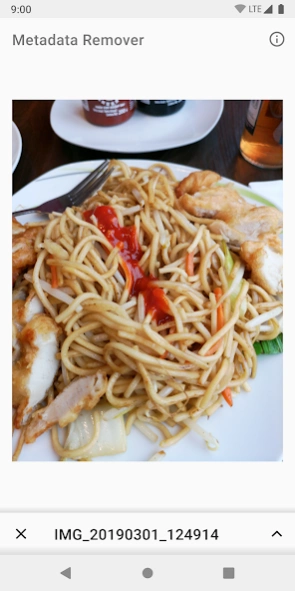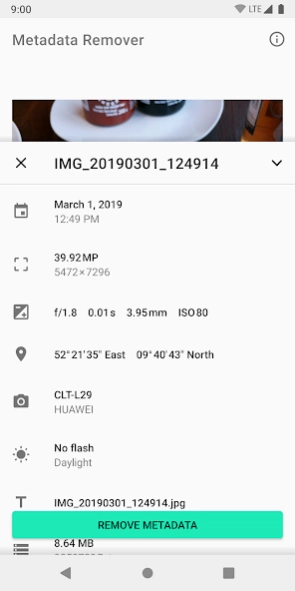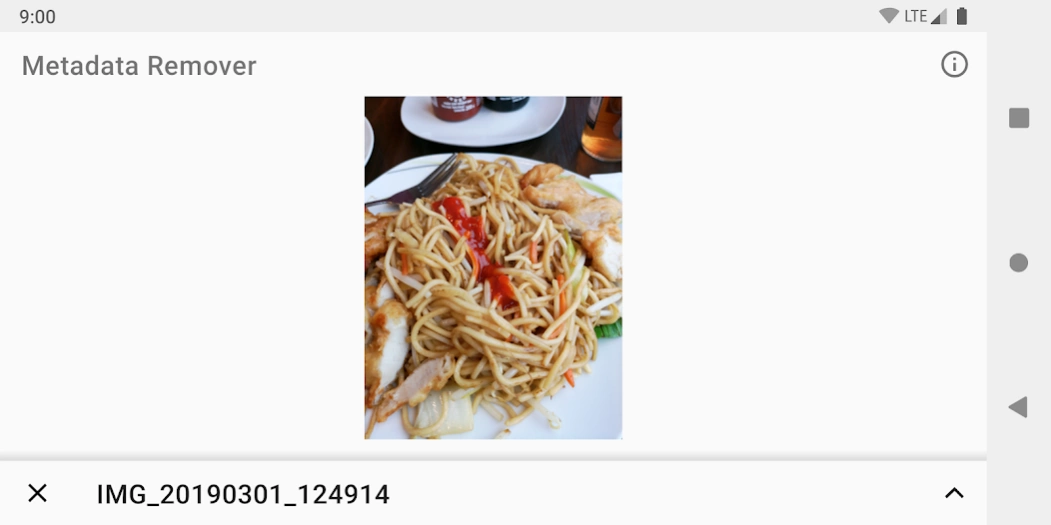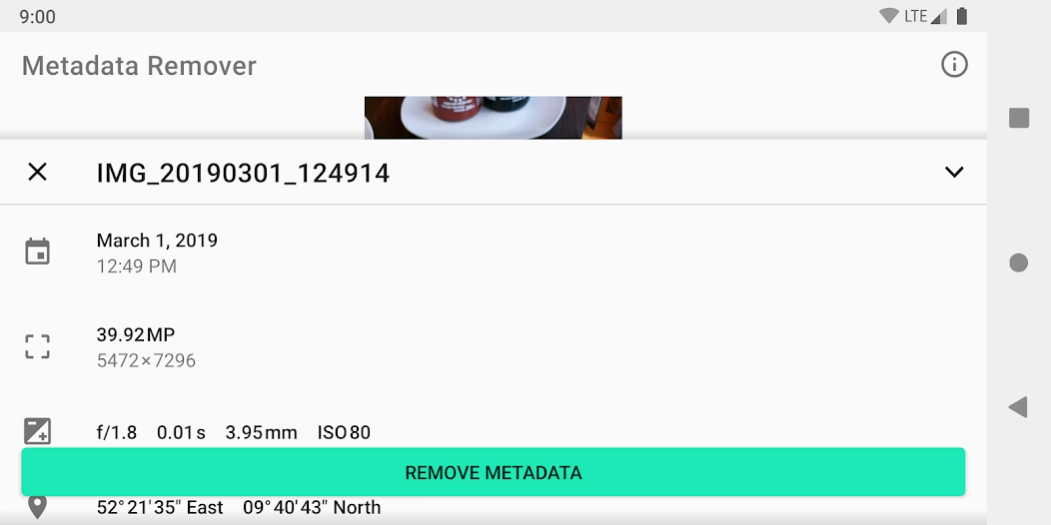Metadata Remover 2.0.0
Free Version
Publisher Description
Metadata Remover - Protect your privacy by removing metadata from your photos!
Protect your privacy by removing metadata from your photos, before sharing them on the internet!
Features:
✔️ View metadata
✔️ Image preview
✔️ Remove metadata
✔️ Simple and intuitive interface
✔️ Share directly from the app
Learn more:
Whenever you take a picture, additional metadata is saved in the image file.
Most smartphones do not inform you about this.
Metadata can look like this:
🕑 On which day was the picture taken, and at which time?
🗺️ And where exactly?
📷 Which camera or which smartphone was used?
🔧 And which camera settings were used?
📝 Notes of the photographer or the camera?
📌 More and more often, even exact GPS coordinates are saved in your photo.
Metadata is sometimes very useful—for instance when sorting holiday photos.
But as soon as you share photos with others via social media, all this information is visible publicly .
Data collectors and stalkers would possibly be able to discover your place of residence or workplace from the metadata or draw conclusions about your daily routine.
Tracking services could create more comprehensive advertising profiles and sell your data to other organizations.
With our app, you can easily view all that data, remove it entirely, and then share the anonymized photo directly!
That way you stay anonymous and safe in internet, while your friends can still admire your cute cat.
Happy sharing! 😽
About Metadata Remover
Metadata Remover is a free app for Android published in the System Maintenance list of apps, part of System Utilities.
The company that develops Metadata Remover is Crazy Marvin. The latest version released by its developer is 2.0.0.
To install Metadata Remover on your Android device, just click the green Continue To App button above to start the installation process. The app is listed on our website since 2024-03-11 and was downloaded 3 times. We have already checked if the download link is safe, however for your own protection we recommend that you scan the downloaded app with your antivirus. Your antivirus may detect the Metadata Remover as malware as malware if the download link to rocks.poopjournal.metadataremover is broken.
How to install Metadata Remover on your Android device:
- Click on the Continue To App button on our website. This will redirect you to Google Play.
- Once the Metadata Remover is shown in the Google Play listing of your Android device, you can start its download and installation. Tap on the Install button located below the search bar and to the right of the app icon.
- A pop-up window with the permissions required by Metadata Remover will be shown. Click on Accept to continue the process.
- Metadata Remover will be downloaded onto your device, displaying a progress. Once the download completes, the installation will start and you'll get a notification after the installation is finished.